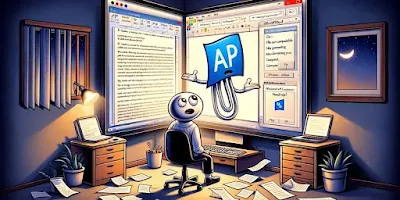Microsoft Word has stood the test of time as a reliable word-processing tool. However, despite its widespread use and popularity, users often encounter several downsides while navigating through its features.
Disadvantages of Microsoft Word
Complexity and Overloaded Features
Feature Overload
Word offers a myriad of features, many of which are seldom used by the average user. This abundance can make the interface seem cluttered and overwhelming.
Learning Curve
For beginners, the complexity presents a steep learning curve. Navigating through multiple tabs and options can be daunting and time-consuming.
Also Read: Advantages of Microsoft Word
Cost Implications
Pricing Model
Unlike free alternatives like Google Docs, Microsoft Word comes with a price tag. Users have to purchase a subscription to Microsoft 365 to access the full suite of features.
Limited Free Version
While there is a free online version, it offers limited functionality, pushing users towards a paid subscription for advanced features.
Compatibility Issues
Opening in Different Versions
Documents created in one version of Word might appear differently when opened in another. This inconsistency can be frustrating and affect the document’s layout and formatting.
Alternative Platforms
Some users might experience difficulties when opening Word documents on non-Microsoft platforms, leading to accessibility issues.
Auto-formatting Annoyances
Unexpected Changes
Word’s auto-formatting can sometimes make unwanted changes to the document. These automatic adjustments can disrupt the user’s flow and require time to fix.
Turning Off Features
Disabling certain auto-format features can be a cumbersome process, especially for users unfamiliar with the software’s intricacies.
Large File Sizes
Consuming Storage Space
Word documents, especially those with images and complex formatting, can be quite large. These files consume more storage space and can be cumbersome to share.
Slow Loading Times
Larger files also lead to slower loading and saving times, which can be inconvenient for users working on extensive documents.
Addressing the Shortcomings
Exploring Alternatives
While Microsoft Word remains a powerful tool, exploring alternative word processing software can help mitigate some of these disadvantages. Options like Google Docs or LibreOffice offer different benefits and might be more suited to specific user needs.
Customization and Learning
Customizing Word settings and investing time in learning the software can also alleviate some challenges. Familiarity with the platform can lead to a more user-friendly experience.
Final Thoughts
While Microsoft Word offers an extensive array of features and functionalities, it’s not without its set of challenges. From its complexity and cost to compatibility issues and auto-formatting annoyances, users often find themselves grappling with various inconveniences. By acknowledging these issues and exploring possible solutions or alternatives, users can still make the most out of their word processing experience, finding the balance that works best for their individual needs.